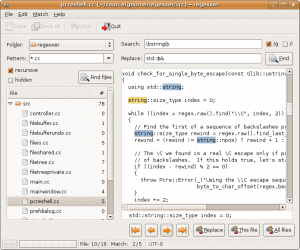After breaking the display on my old phone some time ago I had to get a new one. My normal use is generally only making phone calls and sending SMS. Therefore, I did not actually need a fancy phone. However, the display on my compact camera broke within a few days after the phone and my MP3 player had also seen its best days. Moreover, I am quite found of technology and no excuse for getting some new toy is a bad excuse. Furthermore, it would have been nice to have a phone which could play music and take some decent photos while being on the run. Aditionally, I would have like to be able to syncronize my phone with the calendar in Thunderbird, Lightning and at last to be able to call using for instance Skype. Using Skype over wireless lan would save me a few bucks when being abroad.
After some frantic searching I landed on the Nokia N82. I have had the phone now for acouple of months or so and these are my thoughts so far … The phone looks nice, it is Nokia (which I like) and it should theoretically have all the features I wanted. To be fair, it works ok as a phone and cover all my real needs. However, there are several things I am not that satisfied with.


First of all, when compared to my girlfriend’s phone it looks like a clumpsy elephant next to an agile tiger. In comparison, It is huge! The share size is really not a problem but I envy the looks of the slimmer Nokia 5310. Second, the keys on the phone are just too small and not very comfortable. Third, the camera takes decent pictures but only in broad daylight. The phone was not intended to be a camera replacement but I hoped the image quality would have been slightly better. These are all minor issues which I can live with.
What is worse is the battery time. I knew that “smartphones” would have only limited battery time but it is worse than expected. It is annoying to be afraid of using the phone in case the battery runs out. I am perhaps exaggerating a bit but the phone is not very useful as a music player if the battery runs out. With farily limited use (a few short calls and messages) I have to charge it every second day. For some strange reason, this seems to have improved slightly after using it for a while but it is still not satisfying to worry about running out of battery unless I charge it all the time.
Next, it seems impossible to syncronize the phone with Thunderbird and Lightning (both contacts and calendar). I found one tool which should syncronize the contacts and it is apparently possible to syncronize the phone with Google Calendar. However, being a bit paranoid with large corporations I prefer having my calendar somewhere private. Customer service at Nokia mentioned Outlook, but that is out of the question.
There are however some positive issues as well. Skype is quite easily accessed through fringe. fringe enables the use of several chat/communication protocols like msn, Skype, and several on your mobile. Installation is easy and it seems to work quite alright. I have not tested it much though but it works. Moreover, I would say the headset/handsfree included in the package is decent and relatively comfortable. To sum it all up:
Positive:
- Decent handsfree
- Works fine as a phone
- A lot of features
- Works with Skype
Negative:
- Bad battery capacity
- It is huge
- No synchronization with Thunderbird and Lightning
- Camera needs quite a lot of light
- Uncomfortable keys on the keyboard
- Somewhat pricey (you get a lot of features but they do not live up to the price tag)
- And finally, did I mention poor battery capacity?
Conclusion:
Ok phone. Get something else unless you really need the features it provides. If you only need a phone have a look at something cheaper, smaller and less “smart”. If you need a fancy phone rather check out some of the newer models.